By Alan Coleman on 3 Jul 2013
 This is a question that we get asked a lot. I also often see people worried about it on the AdWords Community discussion forums, and it is a very understandable concern. People get worried when they see their ad not showing for a search term that they’ve seen it show for before. It’s easy to jump to conclusions and start ramping up bids in hope of making up for lost impressions, but there are a few very good reasons why your ads may not be showing for every search on your keywords.
This is a question that we get asked a lot. I also often see people worried about it on the AdWords Community discussion forums, and it is a very understandable concern. People get worried when they see their ad not showing for a search term that they’ve seen it show for before. It’s easy to jump to conclusions and start ramping up bids in hope of making up for lost impressions, but there are a few very good reasons why your ads may not be showing for every search on your keywords.
Before I go any further, I just have to take a minute to say that you should never, ever, EVER search for your own ad on Google. There are two possible outcomes from searching your own ad: you click on it and cost yourself money, or you don’t click on it and negatively affect your CTR and Quality Score. There is a tool in the AdWords interface called the Ad Preview Tool. Use this if you want to check on your ad.
Now that we have that out of the way, I’ll give you my top 3 reasons you may not be seeing your own ads:
Budget Or Bids Are Too Low:
If your budget is too low, your ad won’t enter every ad auction for your selected keywords. If the delivery method of your campaign is set to Standard, your ads are delivered evenly over the course of the day. This is to stop your account from reaching its daily budget too early in the day. This means that for some search terms Google won’t allow your ad to enter the auction, even if it is eligible to show. There is a metric within AdWords which tells you the ratio of how many times your ad was shown to how many times it was eligible to show. It’s called Impression Share and is given as a percentage.
One of the dangers of missing out on impression share due to budget is that you could end up leaking customers. Imagine someone who has done some research, had a look at your website and is ready to buy. They go to Google and make a search for your brand. But because your budget is too low, your ad doesn’t show for this particular search. However, your competitors have been bidding on your brand keywords and one of their ads show. The customer who was about to convert has been lost to a direct competitor. There’s nothing worse.
Likewise, if your ad rank is too low, your ad may not show for your keywords. You can see within AdWords how much impression share you are losing due to rank and due to budget, and this is often the reason for someone not being able to see their own ads. Unless you have a really well targeted and optimised account, and of course have a big enough budget, it is unlikely that you will receive 100% impression share.
It’s Not Just What You’re Searching, But Where and When Too:
Is your campaign targeting your location? If your campaign is targeting a different part of the country, or indeed a foreign country, you will not be able to see these ads from your own location. Similarly, if your ads are scheduled to show only at certain times of the day, or on certain days of the week, you won’t be able to see your ads outside of these times.
For example, you may only want your ads to show during business hours. So if you make a search in the evening or on a Saturday, your ads won’t be shown. These are just a few more reasons I would recommend using the Ad Preview Tool to check on your own ad.
Google Thinks You’re Not Interested:
So, you’ve been checking on your ads to see how they’re getting on. You want to see who else is bidding on your keywords and what your ads look like to potential customers. You don’t want to click on the ad, because you’ll be paying for that click. And then, suddenly, you can’t see your ad anymore. No matter how many searches you do, you can’t see it anywhere. Google wants you to get the most relevant ads. Google wants you to be shown ads that are most likely to interest you and to give you what you’re looking for. But most of all Google wants you to click on an ad because this is how they make the vast majority of their revenue.
The more relevant the ad, the more likely you are to click on it. If they’ve shown you the same ad again and again, and you’ve never clicked on it, Google assumes that you have no interest in the product and will show another ad in its place. This is another reason to use the Ad Preview Tool; it doesn’t take any of your browsing history into account, it gives you a preview of what the search results page would look like to someone making a search.
The most important thing to keep in mind in situations like this is not to panic. A change in the performance of your account can always be explained. You just have to know where to look. Or you could always ask the experts!


.png)
.png)

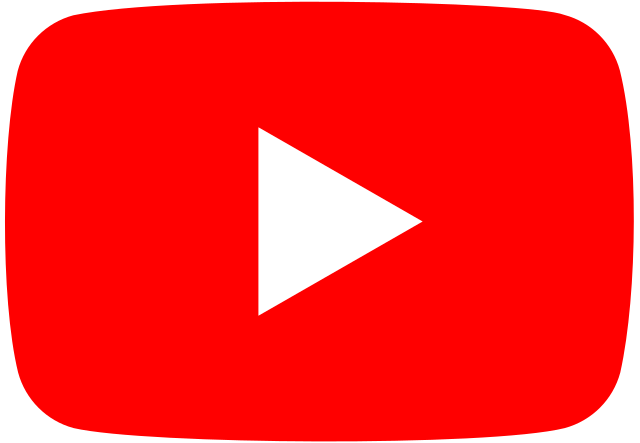





_2025.png)

