By Anna Pas on 30 Mar 2017
Research Online, Purchase Offline (ROPO)
In our increasingly mobile and smart device connected world, we now have the most powerful research tools to have ever existed with us at all times. Now consumers can instantly access information online almost anywhere. This information can include reviews from other consumers or simple price comparison research. This research might happen after a user has been served an ad or ads may be served to the user based on their research.
Recent studies show that 88% of consumers research online before making an offline purchase offline (ROPO). The ability to track this is of vital importance to retailers, marketers and brands. Facebook ads are a powerful tool for marketers in terms of creating brand and product awareness among their target demographic, and driving further actions and conversions from social.
However, many digital marketers were facing an ultimate challenge of tracking and correctly attributing any sales that occur offline to their online campaigns.
There have been previous methods of tracking offline conversions using Google data, but the dream has become more of a reality thanks to Facebook’s offline events tracking. Now if a user interacts with an ad and later makes an offline transaction, Facebook can attribute that conversion to specific social campaigns, target audiences, and even ads.
How Do Offline Events Work?
Offline events can track purchases made by visitors to your bricks & mortar business location, but how is this possible? Well it’s all made possible by collecting data during offline purchases in-store and matching it up with data collected from users who have interacted with our social ads. The more data collected, the more accurate the results.
If businesses or marketers want to set up Offline Event Tracking they firstly need to take a number of steps:
1. Create an Offline Event Set in order to record specific conversions (Leads, Purchases, Registrations etc.)
2. Activate Offline Event Set Tracking at ad level to enable correct tracking.
3. Upload Offline Event Transaction Data to measure the success of your social campaigns, both online & offline.
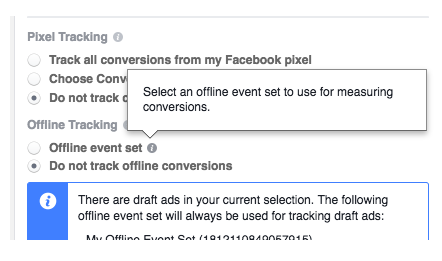
Creating an Offline Event Set
To create an Offline Event Set go to your Business Manager and choose the business you want to create the offline event for.
In the Business Manager menu, select Offline Events.
Next go to Offline Event Manager.
Select Create Offline Event Set, to create a new Offline Event Set.
Enter a name and description and click Create.
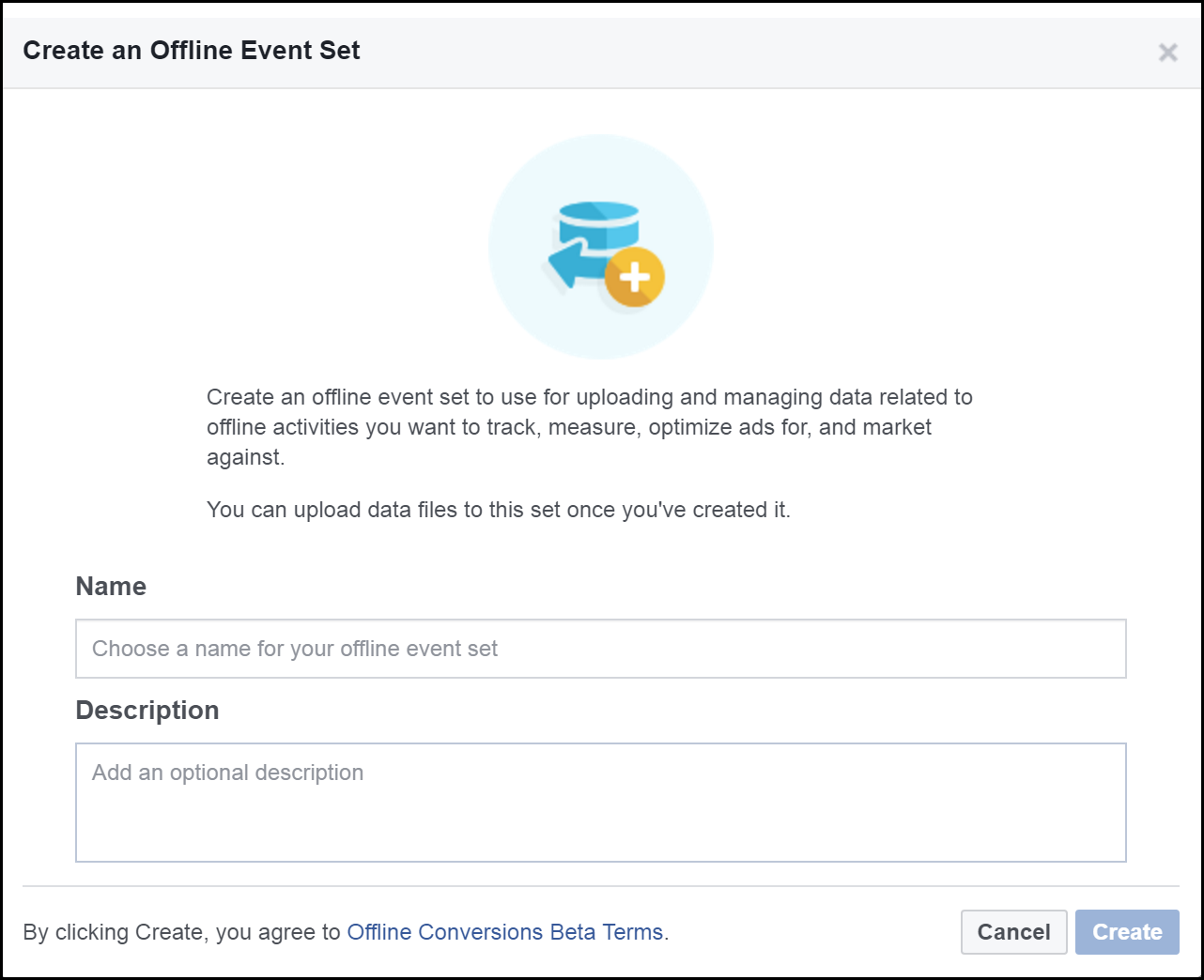
Choose the ad accounts that you want to assign your Event Set to. Each ad account chosen can have Auto-Tracking enabled to automatically use this Offline Event Set.
Click next, and assign permission to whoever you want to use this Offline Event Set.
Uploading Offline Event Data
Once you have set up your Offline Event Set you'll need to upload the data file containing the transaction data, which will be used to track offline conversions.
Facebook has a number of recommendations regarding the data you use before uploading your Offline Event Data.
Once you are satisfied that the data you are uploading meets Facebook's requirements you can begin uploading your file.
Firstly select a business in Business Manager.
In the menu select Offline Events then Offline Event Manager.
Choose the Offline Event Set you wish to upload your file to, then click Upload Offline Events. Or, if you did not use an event set previously to import events, click Upload Offline Events to import events from a file.
Upload your CVS or TXT file or copy and paste the data.
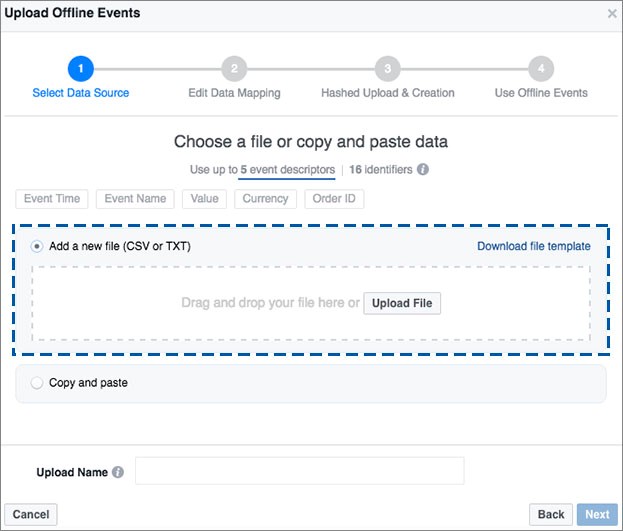
Your file should include the appropriate identifiers and data types such as Event Time, Event Name, Value and Currency, along as many user identifiers as possible (first name, last name, email, phone number etc.).
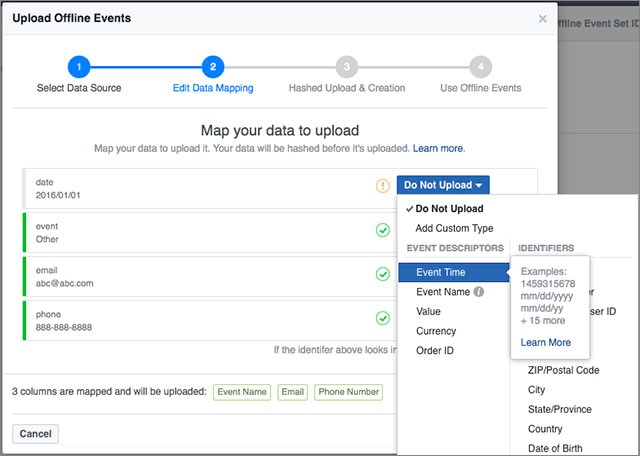
Map out data from your file with the data identifiers within the Facebook Dashboard. Click Upload and wait until the upload is complete.
Once your Offline Event data is uploaded, you can start reporting in Facebook dashboard on the number of conversions that were recorded and attributed to your adverts.
View our step-by-step guide on setting up Offline Events via Slideshare.
Thanks for reading!
Anna Pas & Gavin Lawlor








