By Iulian Grecu on 10 Oct 2022
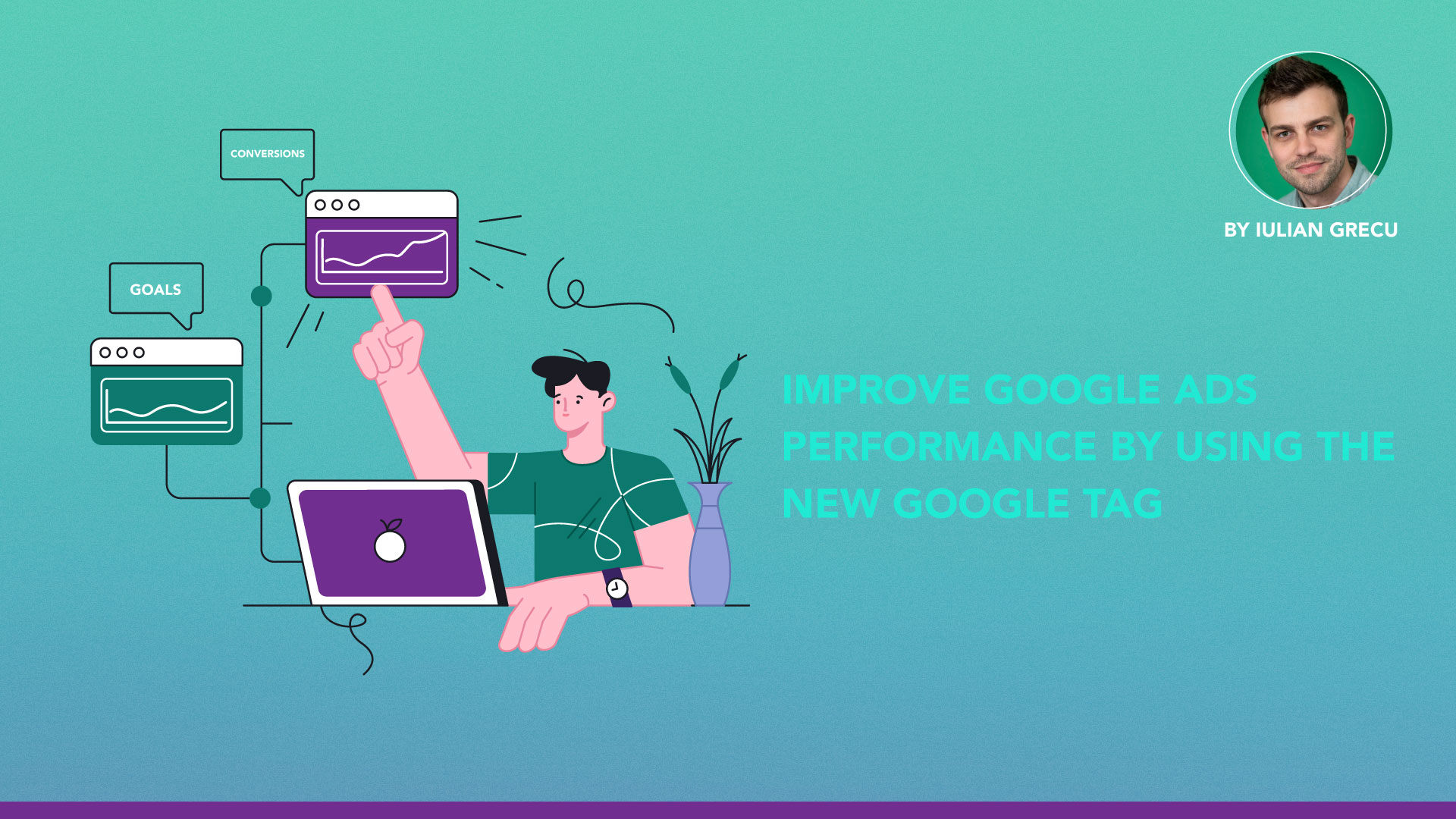
If you’ve been using Google Ads for a long time, you probably started with conversion tracking by using the Google AdWords tag and then moved to track conversions in Google Analytics. If you’re still tracking conversions in Google Analytics and importing them into Google Ads, you should know that there are several downsides, such as:
- Attribution and reduced visibility on conversions: Because Google Analytics is looking at the last non-direct click, this means it’s not going to report very well on conversions that happened cross-channel, cross-campaign or cross-device. In the majority of cases, we’ve seen an uplift of 20 to 30% in conversions reported in Google Ads when switching to the Google Ads tag vs importing from Analytics. These conversions would have been in Analytics, just attributed to a different channel. The increased conversions number is one thing, but the increased data points for Google Smart bidding makes this really important.
- Data freshness or sampling issues: It takes up to 24 hours for a conversion to be recorded in GA and then imported into Google Ads, while the Google Ads tag is able to report conversions in under 3 hours. This means a lot for accounts with high conversion volumes.
- The option to track and change the window for view-through conversions (as a result of Display campaigns) and engaged-view conversions (as a result of video advertising).
- Google Ads can discount invalid clicks and the resulting conversions, GA can’t.
- Conversions from Google Ads don’t take into account filters applied to views like in GA, which results in much cleaner and more complete data
These are just a couple of reasons why the import from Google Analytics was inferior to the Google Ads tag, without getting into newer features such as Consent Modeling or Enhanced Conversions, which we’ll discuss later in this article.
What is the Google tag?
“The global site tag (gtag.js) is now the Google tag. With this change, new and existing gtag.js installations will get new capabilities to help you do more, improve data quality, and adopt new features – all without additional code.” This is the description you’ll see if you check the Google tag menu inside the Google Ads platform.
The global site tag has been around since Universal Analytics and has continued to be used in Google Analytics 4. In fact, if you compare the manual installation code for GA4 and the one you get from Google Ads, you’ll see they are using the same platform, it’s just the ID that’s changing.
By default, if you use Google tag from Google Ads, it will track data in Google Ads. Similarly, if you use the Google tag from GA4, it will send data to GA4, but what’s really cool now is that you’re able to select different destinations for your Google tag, such as adding a GA4 property to your Google Ads tag:
Be careful to double-check permissions before doing this as it’s probably still recommended to keep both tags separate, especially if the installation is done through Google Tag Manager and if there are multiple people with access to GA4.
You also get access to several settings directly from the Google Ads interface, which are also available in the GA4 admin interface:
Now let’s have a look at how using the Google tag can improve the performance of your Google Ads campaigns.
Enhanced conversions
Enhanced conversions is a feature that can improve the accuracy of your conversion measurement and unlock more powerful bidding. It supplements your existing conversion tags by sending hashed first party conversion data from your website to Google in a privacy safe way. The feature uses a secure one-way hashing algorithm called SHA256 on your first party customer data, such as email addresses, before sending to Google. -full description on the Google support site.
This feature can be implemented for Web conversions, such as when someone reaches a thank you page. It can also be used for leads, like when someone completes a lead form and the sale happens offline. You can now send their details back to Google so it can associate that user with a conversion.
When that hashed data (email, phone number, personal details) is uploaded to Google Ads, the algorithm will match that user to previous interactions with your campaigns and report on conversions. From our experience so far, the uplift can be as high as 10%.
A full guide on how to implement Enhanced conversions for the web can be found in this article.
Enhanced conversions for leads
Enhanced conversions for leads allows you to upload offline conversion data without using the Google Click ID (GCLID). Unlike the current version of offline conversion tracking, this version of offline conversion tracking doesn’t require you to modify your lead forms or customer relations management (CRM) systems to receive a Google Click ID (GCLID). Instead, it uses information that was already captured about your leads to measure conversions.
The full documentation is provided here and there’s also a tutorial you can watch below:
Improved Consent Mode
Consent mode has also been around for a while now but it’s so much more important to configure it as soon as possible, with all the changes in privacy, GDPR and browsers blocking trackers.
Consent mode allows you to adjust how your Google tags behave based on the consent status of your users and enables Google to model for gaps in conversions. You can indicate whether consent has been granted for analytics and ads cookies. Google's tags will dynamically adapt, only utilizing cookies for the specified purposes when consent has been given by the user. Using consent signals, we apply conversion modeling to recover lost conversions due to consent changes.
In the case of the Google tag, the installation is quite simple - add the default consent state as the first script to fire on the page, then when the Google tag will fire, it will read that consent and work accordingly - no cookies will be stored and conversion modelling will be applied.
As soon as people accept the cookie banner, you’ll have to fire a secondary script which will grant permissions to the Google tag to function normally and store cookies.
The full documentation for the Google tag is provided here. Alternatively, if you’re using Google Tag Manager and you’re integrated with a cookie consent platform, additional resources are available here. Many popular platforms such as OneTrust or CookieBot have consent mode integrations available.
Impact on performance
As discussed in this article, switching from the Google Analytics goals to Google Ads conversions (using the Google tag) can give you an uplift of 20-30% in conversions. On top of that, if you integrate Enhanced conversions and Consent mode, that’s an additional 10-20% improvement.
In terms of machine learning, that’s quite a game changer as it will help the algorithm learn much more quickly and deliver better results.
If you’re interested in improving your Google Ads results, feel free to get in touch today.








