By Emily Blackburn on 5 Feb 2025

Throughout the AI buzz that took off in 2024, Google was hinting at an exciting new beta using generative AI to improve assets for clients on their shopping feeds.
In Q4 2024, this finally arrived for select users in their Merchant Centers - something that I was extremely excited to try out. Compared to Paid Search, Display, and YouTube - Shopping Ads have always (in my opinion) been a bit more restrictive in terms of what exciting new things you can do to make them stand out against the competition.
That’s not necessarily a bad thing. There’s something pretty beautiful in the simplicity of a good Shopping ad. The power of the single product image at the top of the SERP page allows potential shoppers to compare a multitude of products before going off to make a final purchase.
Now, advertisers are being given the opportunity to shake up this experience by quickly and easily adding to these images - making it a beta feature that I’ve been most excited to try out since smart shopping was first rolled out to EU advertisers back in 2018 (yes, that includes you, Performance Max).
This holiday season, we got a chance to try this out with our client Intersport Elverys, with the goal of giving a festive flourish to some of their must-have holiday items. So, with the Christmas season now come and gone, let's take a closer look at our experience using this new feature.
How to Set Up AI-Generated Backgrounds
The first thing to note is that this feature is only currently available for select advertisers, accessible by editing the product in the Merchant Center.
If your Merchant Center has been approved for AI-generated backgrounds for shopping ads, you can find this via the following steps.
1. Go to your Merchant Center and select “Products."
2. Select the product that you would like to add a dynamic background to.
3. Select “edit product.”
4. Under “product images” there should be a blue box as shown below. If you can see this option available - congratulations, your Merchant Center is eligible and you’re ready to dive in! From here, select “Get Started.”
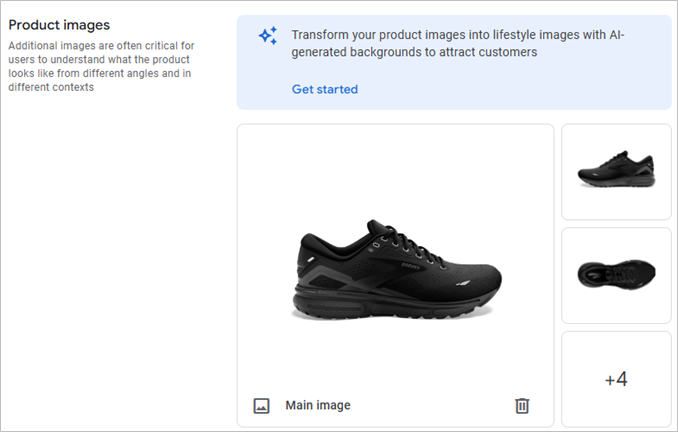
5. Select “generate scene.”
6. Following Google’s prompts, the next step is to “describe the product.”
7. From what we’ve seen, Google will use this bit of information to inform what kind of scene it is looking to generate. For example, understanding the difference in scale between looking at a dog bed and a living room sofa.
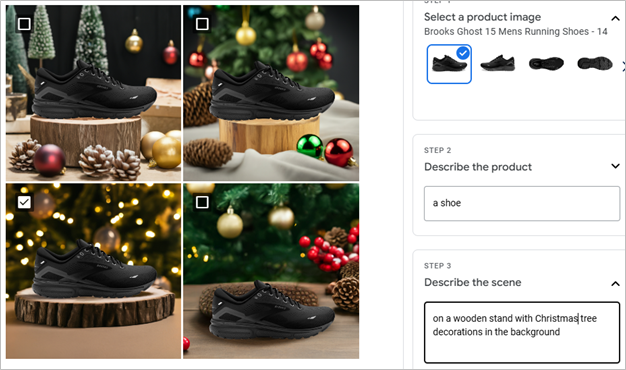
8. Describe the scene - we’ve found that generally a prompt of 5-8 words does the trick. Too few, and Google won’t have enough to go on and could potentially fail to generate a good result. Too many words, and you may find yourself going outside the realm of Google’s capacity to generate an image that lives up to your imagination at this time.

"on a snowy walking trail"

“on a snowy walking trail being walked by a man in a red vest while Santa's sleigh flies across the sky”
9. Once you have an image that you’re happy with, select “Add to Merchant Center.” This will give you the option as well to pin the new background as the default image, ensuring that it will show as a Google search result.
How do they Perform?
To see how these compared to the standard image, we set up a test of 50 products with AI-generated backgrounds running for our client Intersport Elverys during the holiday season. To properly measure their performance, we set up our standard shopping test campaign with these background image products running against all other items to better see how they are performing against the control group.
The results so far have been a real holiday treat - outperforming the control group in terms of engagement and conversion rates.
- ROAS - 77% higher
- Conversion Rates - 7% higher
When it comes to e-commerce activity, an improvement in conversion rates and ROAS is when we start celebrating. In terms of this test, however, one of the areas that we are really excited about was seeing the search impression share lost to ad rank is 82% lower for products with these background images.
Search Impression Share lost to ad rank basically means “how much visibility is being lost out to the competition.” If you are losing 100% of your search impression share, you have effectively no visibility. 0% impression share lost to competition means that you have full command of the search results.
Unless you’re the only business in the game, chances are your products on average are losing some amount of visibility to other advertisers on any given search.
Typically, the only way to try and edge out the competition is to increase your bid - offer to pay Google more money for the same position. The other way to do this is to improve your ad quality - something that historically can be a bit tricky to do when you’re looking exclusively at placements on shopping. Optimizing shopping feeds historically has been a more technical endeavor, especially for clients with large online inventories.
These products that had new backgrounds added not only saw an increase in visibility - but saw this with a 45% lower CPC when compared to the control group!
Next Steps
The AI tool is very useful in its ability to quickly generate scenes. This does more than remove the background and replace it with a different backdrop. It adds shadows and reflective surfaces and can custom-generate prompts with a high degree of flexibility.
However, the process of getting these set up is still a bit of a manual process, and not all of the results are winners. During this process, we did have to sift through a few pretty funny variations before getting the ones we ended up sending over. My personal favorite was the AI trying to figure out how big a pool table is supposed to be.

From start to finish, each new background image takes around 2 minutes to set up and get live. This is great if you are an online store with 5-10 products but becomes not feasible at scale when looking at clients with online inventories up in the thousands.
That said, this is proving to be a very promising new feature for anyone looking to help a new release product stand out against the competition, or to give best-sellers a seasonal flare during the holiday season, back to school, the start of summer, or other occasions!








