By Iulian Grecu on 23 Jan 2024
In the ever-evolving landscape of digital privacy, user consent has become a crucial aspect of data handling practices. Google's Consent Mode is a tool designed to help websites and apps comply with data privacy regulations and ensure that users have control over their personal information. Implementing Consent Mode correctly can help your Google Ads campaigns achieve better results and respect user privacy.
What is Consent Mode?
Consent Mode is a Google-provided tool that enables websites and apps to integrate with consent management platforms (CMPs) and manage user consent to collect and process data. It allows developers to defer Google tag loading until user consent is granted, ensuring that data is collected only with proper authorisation.
How Consent Mode Works
Consent Mode works by intercepting Google tag requests and checking if user consent has been granted. If consent is not granted, Google tags are blocked from loading, and data collection is paused. This ensures that no user data is processed without their explicit permission.
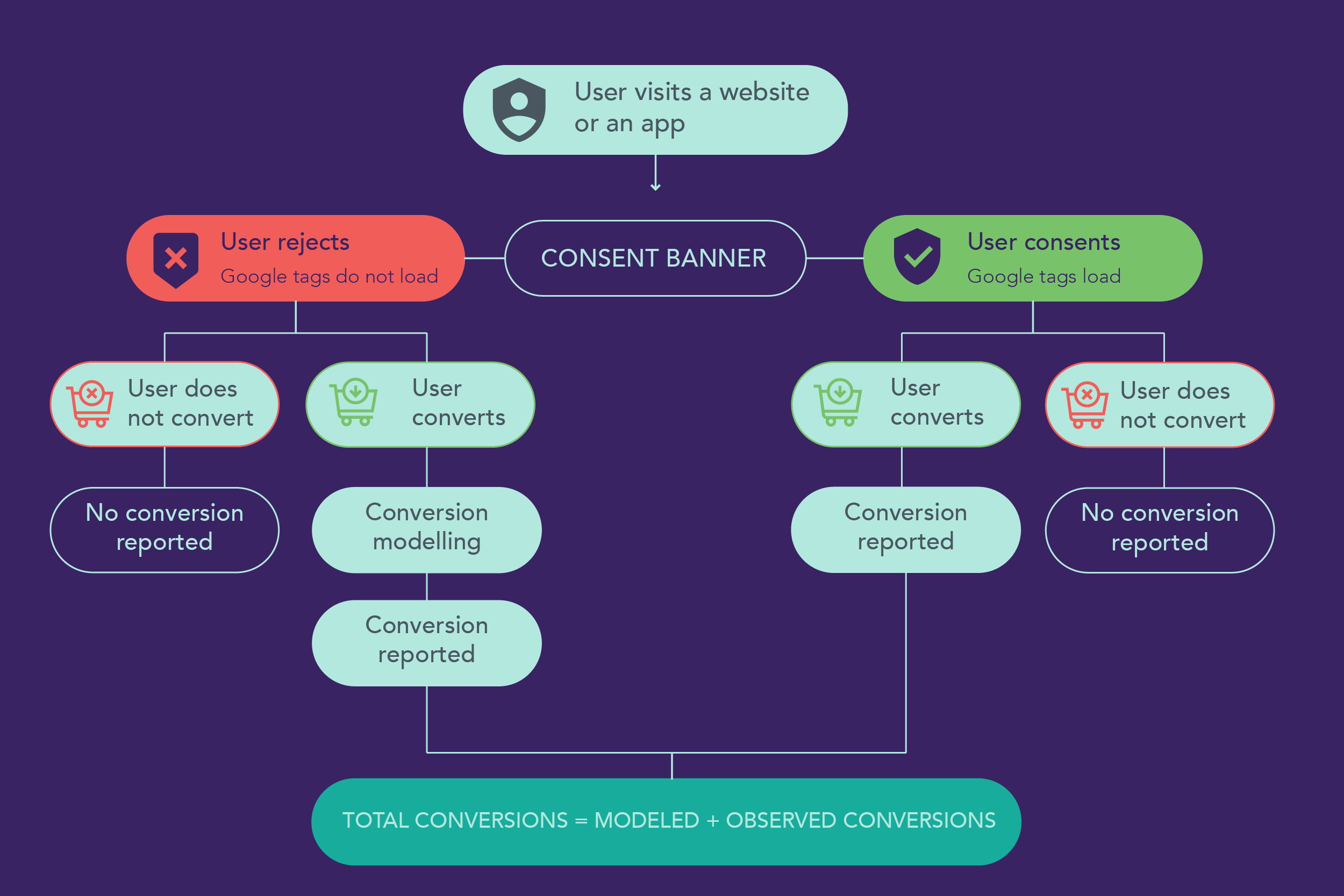
Why was Consent Mode Launched?
Consent Mode was launched in response to the growing demand for transparency and control over personal data. With the implementation of regulations like the General Data Protection Regulation (GDPR) and ePrivacy Directive, website owners and app developers are required to obtain explicit user consent before collecting and processing data. Consent Mode provides a standardised way to manage user consent and comply with these regulations.
Google will start enforcing its EU User Consent Policy (UCP) for audience and measurement solutions in March 2024. To make sure to maintain performance, advertisers are required to upgrade to Google Consent Mode v2 before March.
Implementing Consent Mode
To implement Consent Mode, websites and apps need to integrate it with a CMP. CMPs act as intermediaries between websites, apps, and advertisers, managing user consent and providing a standardised way to collect and store consent data. Once integrated with a CMP, websites and apps can utilise Consent Mode to defer Google tag loading and ensure data collection aligns with user consent.
A list of Google-approved CMPs can be found here: https://cmppartnerprogram.withgoogle.com/
Consent Mode v2: Enhancing User Consent Management
In November 2023, Google introduced Consent Mode v2, an updated version of the tool that introduces several enhancements. These enhancements aim to further strengthen user privacy and improve transparency in data handling.
Key Updates in Consent Mode v2:
- Additional Consent Signals: Consent Mode v2 introduces two new consent signals: ad_user_data and ad_personalization. These signals provide more granular control over how user data is used for advertising purposes.
- Two Modes of Implementation: Consent Mode v2 offers two modes of implementation: Basic and Advanced. Basic Mode allows developers to block Google tags until consent is granted, while Advanced Mode allows tags to load before the consent banner is displayed and sends cookieless pings when consent is declined.
- Global Cookieless Signal: Consent Mode v2 adds a global cookieless signal, gcd, which is included in all hits to Google services, even when Consent Mode is not active. This signal provides a consistent way to convey consent information across all Google products.
Consent Mode v2 must be implemented by March 2024 if you want to keep collecting audiences and run effective remarketing/Performance Max campaigns.
In conclusion, Consent Mode is an essential tool for websites and apps that want to comply with data privacy regulations and respect user consent. By implementing these tools, developers can ensure that data collection is transparent, user-centric, and aligned with current privacy requirements. As the digital landscape continues to evolve, these tools will play a crucial role in safeguarding user privacy and fostering trust in the online world.
Our recommendation at Wolfgang is to look into integrating first-party data into your marketing platforms, as well as leveraging the power of CRMs, and server-side tagging, in order to have the biggest impact on your marketing campaigns.
We recommend you read this case study on server-side tagging and another blog article about how cookie banners work.








